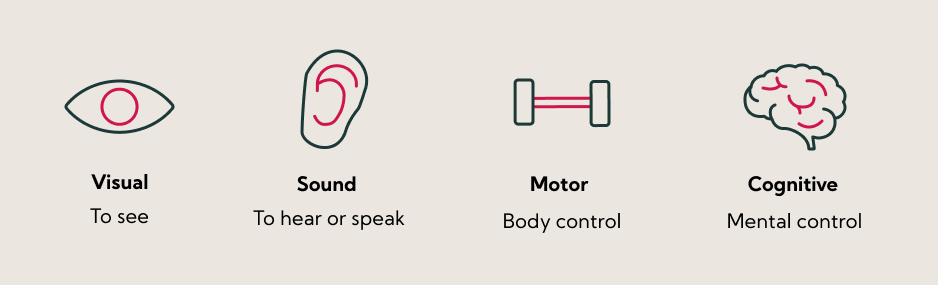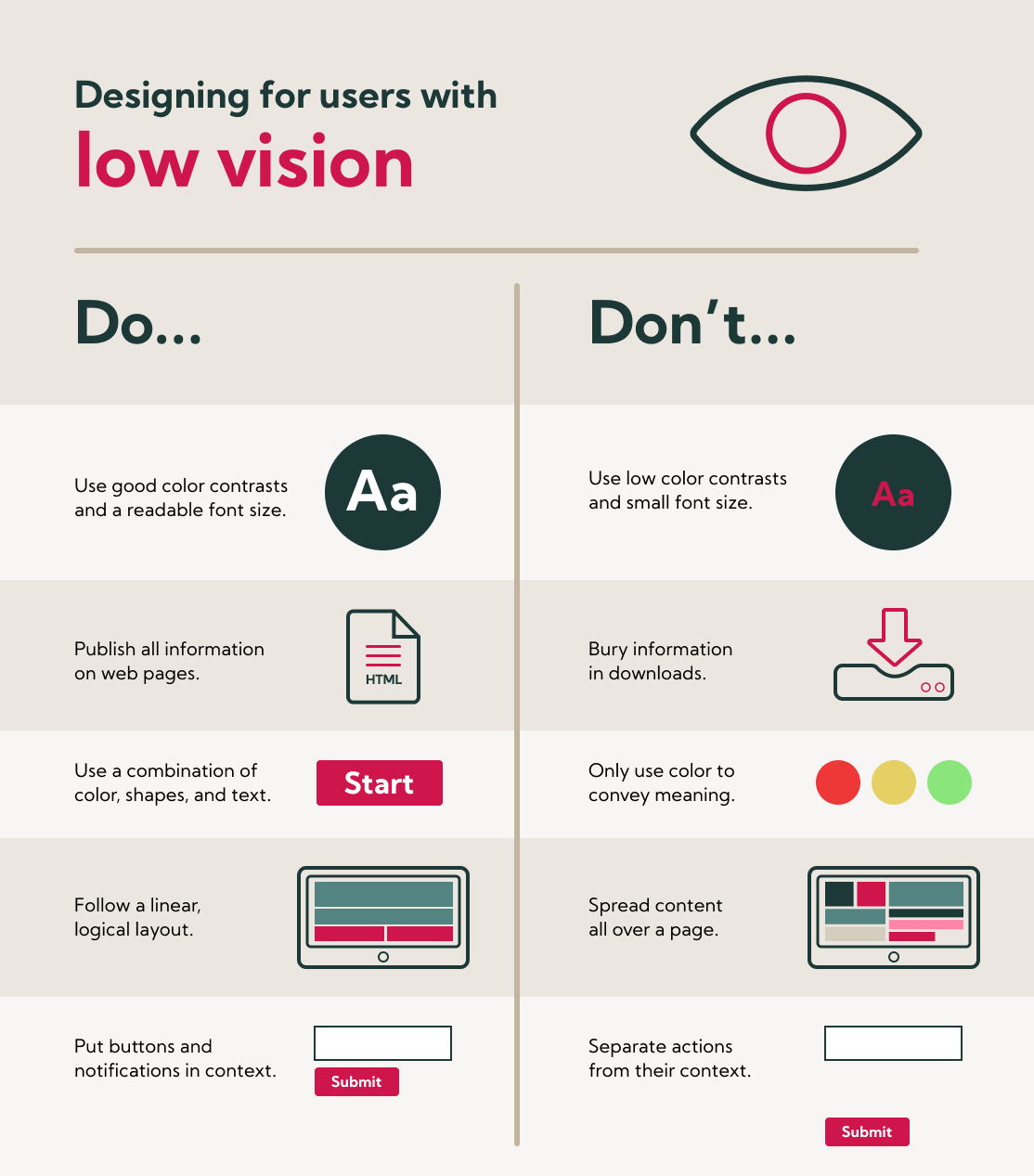A Beginner's Guide to Software Accessibility
What is software accessibility and why you should care.
What is Accessibility?
Accessibility, also known as “a11y”, is the design of hardware, software, services, and environments for all people and abilities.
There are 4 Types of Ability Needs
Visual accessibility is the most frequent issue for litigation when websites and apps do not work for all people and abilities.
3 Reasons to Invest in Accessibility
Improving software accessibility increases your number of customers, improves their experience, and reduces legal risk.
1. Increase Customers
Improving software accessibility can help companies reach a larger customer base. Research shows a hidden market worth billions of dollars if accessibility needs are met.
2. Improve Customer Experience
Accessible websites are more useful for all customers, have better SEO, and reduce customer acquisition costs. Features like high color contrast help everyone in bright light, and keyboard navigation helps complete tasks, faster.
3. Reduce Legal Risk
Legal risk is an important motivation for fixing accessibility debt. The first software accessibility lawsuit was in 2000 against Bank of America, and in 2019, the Supreme Court ruled against Domino’s Pizza. In 2020, legal cases increased 23% to 3550 total cases and lawsuits have increased more than 50% during covid-19.
How to Improve Accessibility
Pave’s proven strategy was developed at Google and deployed successfully at Indeed.
Fix Accessibility Debt
Fixing accessibility debt means using the WCAG (Web Content Accessibility Guidelines) to prioritize, identify, document, and repair issues in your current site or app.
Prevent Accessibility Debt
Accessibility compliance is an ongoing project, and the guidelines, legal definition, and risk change every year. Companies need to continuously educate their teams on accessibility, and implement a proactive plan to prevent future risks through:
Where Do You Start?
Hire Pave to build your team’s capability
You can hire Pave to build your team's capability, and learn by shipping together. Our proven team, playbook, and tools will help you reach your company's goal, faster.
Learn and fix on your own
There are a lot of resources to help you learn about accessibility. Below are a few examples.
Educational resources
Web Accessibility Course: a free Udacity course for engineers, created by Google with hands-on experience making web applications accessible
The A11Y Project Checklist: a checklist and guideline to get you started in auditing debt
a11y resources: a growing list of accessibility tools and resources
People we follow
Kat Holmes: SVP Design at Salesforce, wrote Mismatch: How Inclusion Shapes Design
Jenny Lay-Flurrie: Chief Accessibility Officer at Microsoft
Jen Devins: Head of Google Accessibility UX
Glossary
ADA (Americans with Disabilities Act): The ADA was passed in 1990 as a civil rights law that prohibits discrimination against individuals with disabilities.
WCAG (Web Content Accessibility Guidelines): Established to create standardized principles for accessible design, the WCAG gives guidelines to make web content more accessible to people with disabilities or special needs.
A11Y: You may have come across the shorthand “a11y” to refer to digital accessibility. Learn more about the cool numeronym here.
To learn how Pave can help with accessibility, please email wayne@pave.team.